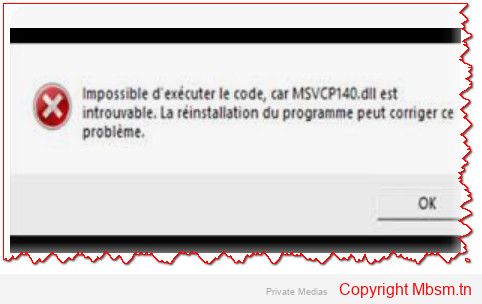When you encounter an error message indicating that the vcruntime140d.dll file is missing or not found while running an application like appserv-x64-9.3.0, it usually means that the application depends on the Visual C++ Redistributable library that contains this file. In the case of the error mentioning vcruntime140d.dll, it indicates that the application is looking for a development-specific version of the library (the d in the filename denotes the debug/development version).
To resolve this issue, you can follow these steps:
1. Install the Visual C++ Redistributable Library
Most of the time, the application requires you to install the Microsoft Visual C++ Redistributable. You can download and install it from Microsoft’s official website:
- Download Visual C++ Redistributable 2015-2019
- Make sure to install the version that matches your system (64-bit or 32-bit).
2. Use the Correct Version of vcruntime140.dll
As mentioned, vcruntime140d.dll is the version meant for development. If you’re working in a production environment or on a machine that doesn’t have development tools like Visual Studio, you may need to use the regular version of vcruntime140.dll instead of the debug version.
- You can search for the regular version (
vcruntime140.dll) online and download it from trusted sources like Microsoft’s official website or trusted software distribution platforms.
3. Place the File in the Correct Folder
- In the Same Folder as the Application: Place the
vcruntime140.dllfile in the same folder where the application throwing the error is located. - In the System Folder: You can also try placing the file in system folders like:
C:\Windows\System32(for 64-bit systems)C:\Windows\SysWOW64(for 32-bit systems)
4. Restart the Computer
After installing the Visual C++ Redistributable or adding the file to the correct folder, restart your computer to ensure the changes take effect properly.
5. Check the Application Version
If you’re using a custom or beta version of the application (like appserv-x64-9.3.0), make sure it is compatible with the installed version of the Visual C++ libraries.
If the issue persists, you may need to install Visual Studio or development tools, which might include the missing file.

| Attachment | Type | Link |
|---|---|---|
| Mbsm-tn-private-media__2025-01-02_222200 | image/jpeg | Get Link |