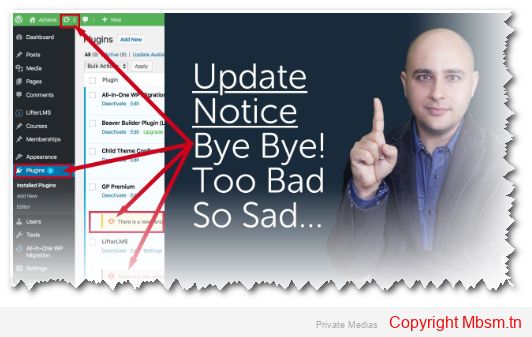Introduction
The code we’re discussing today is a WordPress plugin designed to hide all theme update-related notices in the WordPress admin dashboard. This plugin is useful for those who want to manage updates manually or prevent annoying notifications from appearing in the dashboard. The code was developed based on an idea by Mbsmgroup and programmed by Deepseek.
How the Code Works
The code works by removing notifications and actions that display theme updates in WordPress. Here’s a detailed breakdown of how the code functions:
- Hiding Update Notices from the Dashboard:
- The
remove_actionfunction is used to remove notifications that appear on the dashboard, such asupdate_nag.
- The
- Hiding Update Notices from the Updates Page:
- Notifications that appear on the updates page are removed using
remove_actionwithcore_upgrade_preamble.
- Notifications that appear on the updates page are removed using
- Hiding Update Notices from the Themes Page:
- Filters and actions that check for theme updates on the themes page are disabled using
remove_action.
- Filters and actions that check for theme updates on the themes page are disabled using
- Hiding Theme Updates from the Updates List:
- The
add_filterfunction is used withpre_site_transient_update_themesto returnnull, effectively hiding theme updates from the updates list.
- The
- Hiding Update Notices from the Toolbar:
- The “Updates” node is removed from the WordPress toolbar using the
remove_nodefunction.
- The “Updates” node is removed from the WordPress toolbar using the
Code Safety and Reliability
The code is designed to be safe and reliable for use in WordPress environments. Here’s why:
- No Direct Database Modifications:
- The code does not directly modify the WordPress database. Instead, it uses WordPress hooks and filters to achieve its functionality.
- Use of WordPress Core Functions:
- The code relies on built-in WordPress functions like
remove_action,add_filter, andremove_node, ensuring compatibility with WordPress standards.
- The code relies on built-in WordPress functions like
- No Security Risks:
- The code does not introduce any security vulnerabilities, as it only hides notifications and does not alter critical WordPress functionalities.
- Lightweight and Efficient:
- The code is lightweight and does not add significant overhead to the WordPress admin, ensuring smooth performance.
Installation Instructions
To install and use this plugin, follow these steps:
- Create the Plugin File:
- Create a new folder in the
wp-content/pluginsdirectory, for example,hide-theme-update-notices. - Inside this folder, create a file named
hide-theme-update-notices.php.
- Create a new folder in the
- Add the Code:
- Copy the full code provided below into the
hide-theme-update-notices.phpfile.
- Copy the full code provided below into the
- Activate the Plugin:
- Go to the WordPress admin dashboard.
- Navigate to Plugins and activate the Hide Theme Update Notices plugin.
Developer and Development Process
The plugin was developed by Deepseek based on an idea by Mbsmgroup. The development process involved:
- Understanding the Requirements:
- The goal was to hide all theme update-related notices in WordPress without affecting other functionalities.
- Researching WordPress Hooks and Filters:
- The developer identified the relevant hooks and filters used by WordPress to display update notices.
- Writing and Testing the Code:
- The code was written and tested in a local WordPress environment to ensure it worked as expected.
- Optimizing for Performance:
- The code was optimized to be lightweight and efficient, ensuring it does not slow down the WordPress admin.
Contact Information
For any inquiries or support, you can contact Mbsmgroup via email at mbsmgroup@gmail.com.
Plugin Link
The plugin is currently under development, and its official page will be available soon. For now, you can use the placeholder link: Plugin Link.
Conclusion
The Hide Theme Update Notices plugin is a simple yet powerful tool for WordPress administrators who want to manage theme updates manually. It is safe, reliable, and easy to install. With potential improvements, it could become even more versatile and user-friendly.
If you have any questions or need further assistance, feel free to ask! 😊

| Attachment | Type | Link |
|---|---|---|
| Mbsm-tn-private-media_2025-01-12_135540 | image/jpeg | Get Link |
| Mbsm-tn-private-media_2025-01-12_135608 | image/jpeg | Get Link |
| Mbsm-tn-private-media_2025-01-12_135549 | image/jpeg | Get Link |
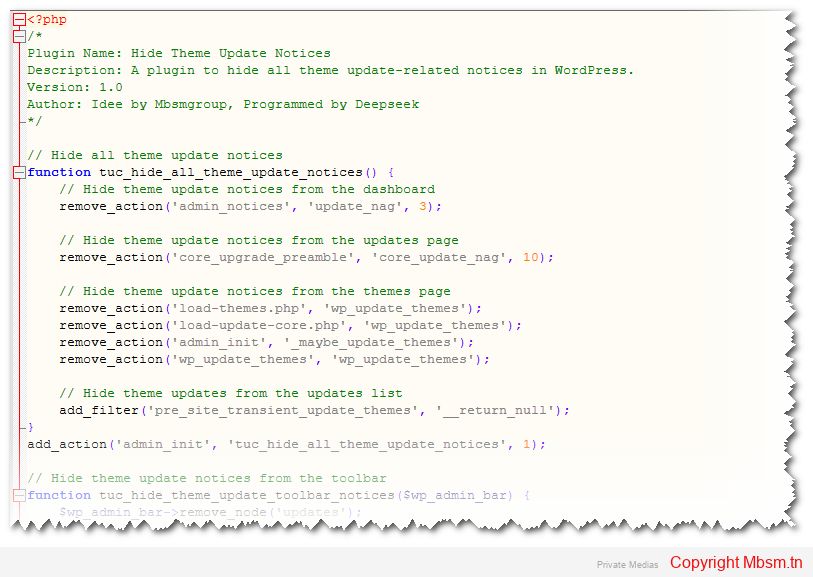 | Image | View Image |
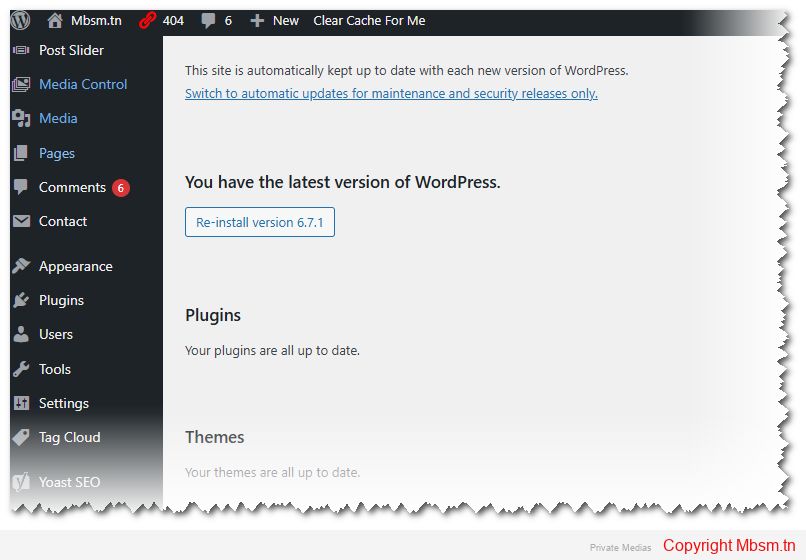 | Image | View Image |