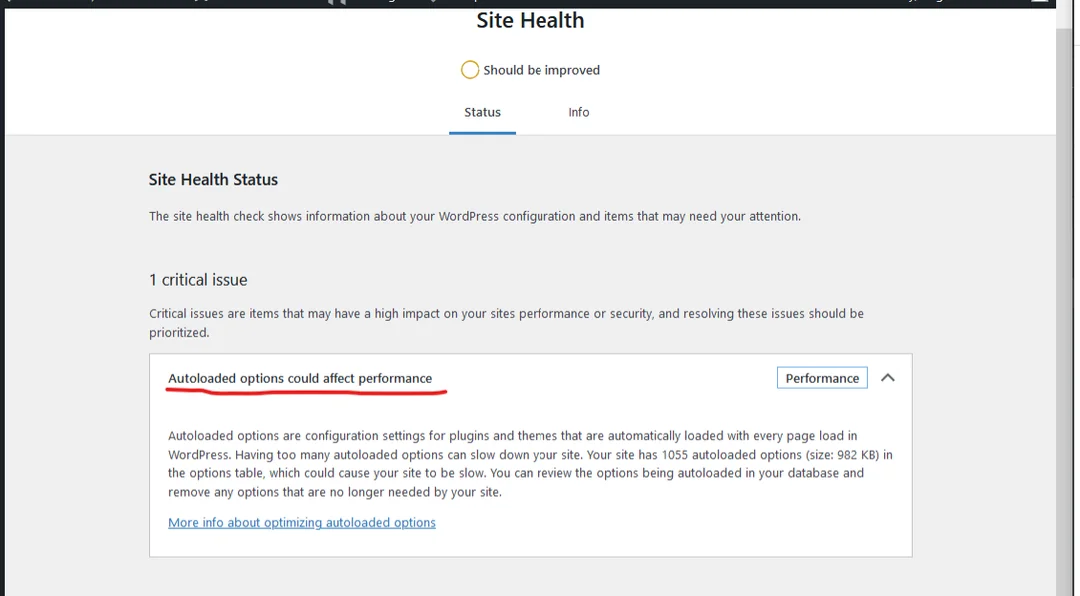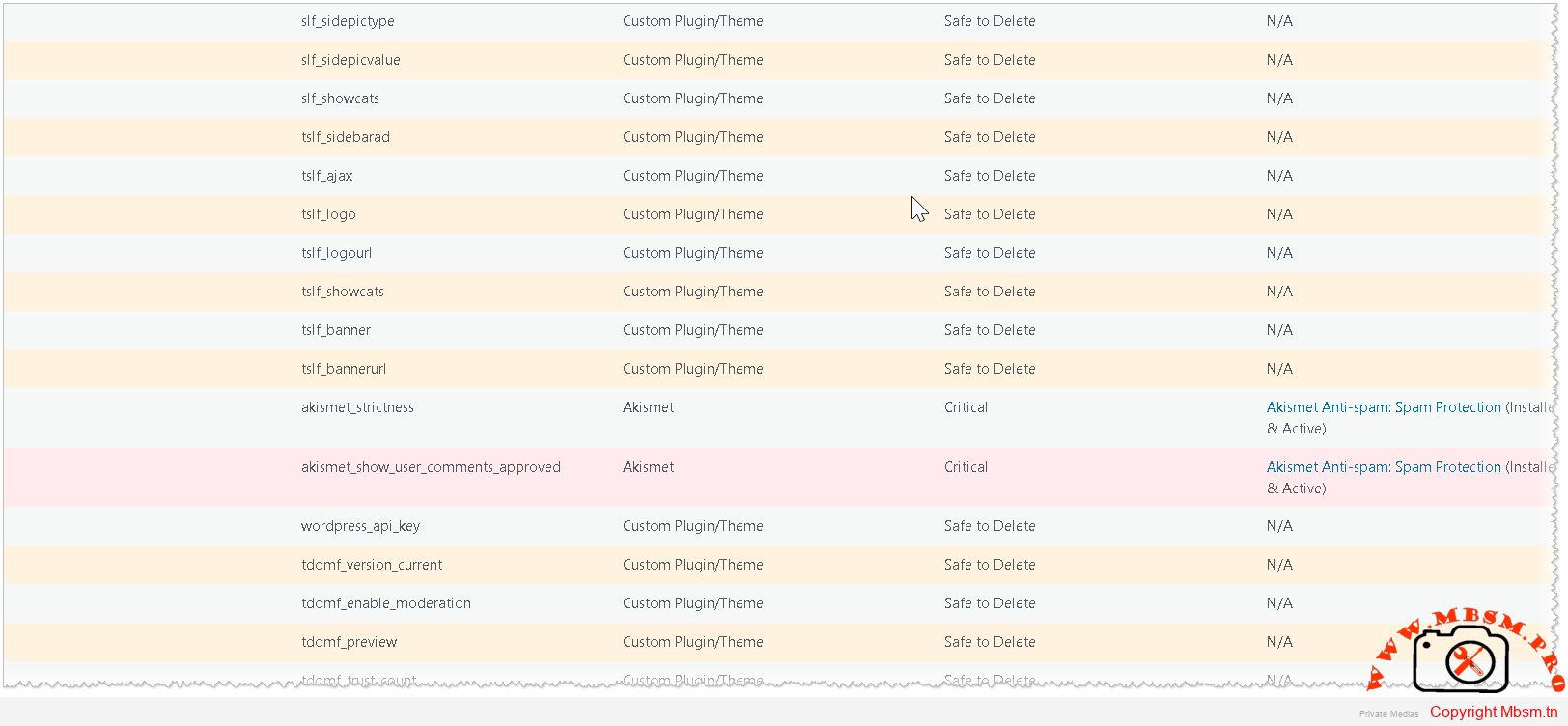Mbsm.tn, Plugins wordpress 2025, resolve problem, Autoloaded options could affect performance, by Mbsmgroup
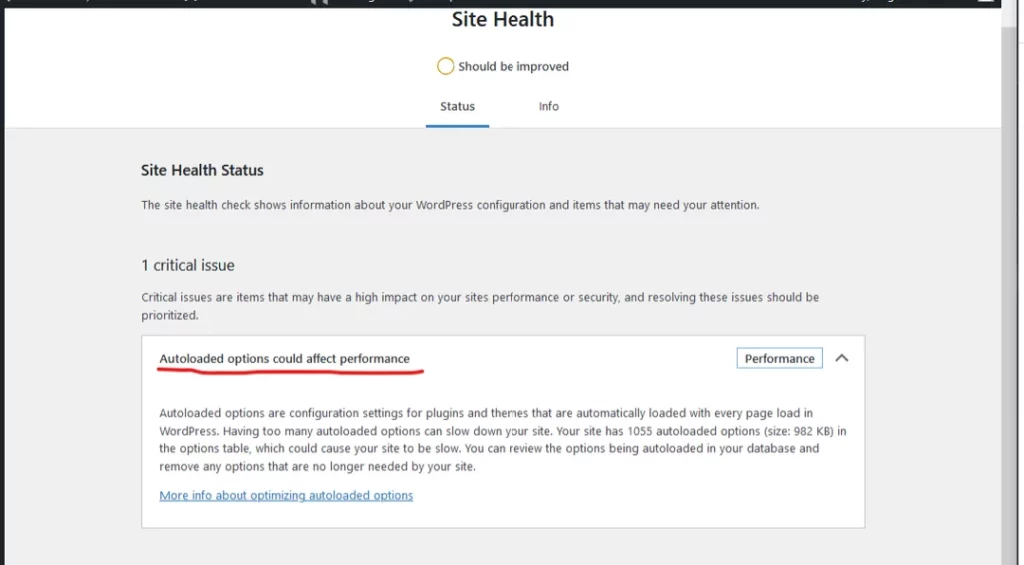
Optimizing WordPress Performance: Managing Autoloaded Options with Mbsm.tn Plugins in 2025
In the ever-evolving digital landscape, website performance remains a critical factor in user engagement and search engine rankings. As we move into 2025, managing autoloaded options in WordPress has become increasingly important to ensure optimal performance. Mbsm.tn, a leading provider of WordPress solutions, has developed innovative plugins to address this issue effectively.
Understanding Autoloaded Options
Autoloaded options in WordPress are settings stored in the database that are loaded on every page request. While this feature is convenient for accessing frequently used data, it can also lead to performance issues if not managed properly. Over time, the accumulation of autoloaded options can slow down your website, affecting user experience and SEO.
The Impact of Autoloaded Options on Performance
-
Increased Load Times: Excessive autoloaded options can increase the time it takes for your website to load, leading to higher bounce rates.
-
Database Bloat: Unnecessary options clutter the database, making it less efficient and harder to maintain.
-
Resource Consumption: Autoloaded options consume server resources, which can be particularly problematic for high-traffic websites.
Mbsm.tn’s Solution: Optimizing Autoloaded Options
Mbsm.tn has developed a suite of WordPress plugins designed to optimize autoloaded options and enhance overall website performance. Here’s how these plugins can help:
-
Autoloaded Options Manager: This plugin provides a user-friendly interface to view and manage autoloaded options. It allows administrators to identify and safely delete non-critical options, reducing database bloat and improving load times.
-
Performance Monitor: Integrated with the Autoloaded Options Manager, this plugin continuously monitors website performance and provides insights into how autoloaded options are affecting load times. It offers actionable recommendations to optimize performance further.
-
Automatic Optimization: For users who prefer a hands-off approach, Mbsm.tn’s plugins offer automatic optimization features. These features intelligently identify and remove unnecessary autoloaded options, ensuring your website remains fast and responsive.
Implementing Mbsm.tn’s Plugins
To resolve performance issues related to autoloaded options, follow these steps:
-
Install the Plugins: Download and install Mbsm.tn’s Autoloaded Options Manager and Performance Monitor plugins from the WordPress plugin repository.
-
Analyze Autoloaded Options: Use the Autoloaded Options Manager to review the options currently being autoloaded. The plugin highlights critical options that should not be deleted, ensuring the safety of your website.
-
Optimize and Monitor: Delete non-critical options and use the Performance Monitor to track the impact on your website’s load times. Continuously monitor and optimize as needed.
Conclusion
In 2025, managing autoloaded options is crucial for maintaining a high-performing WordPress website. Mbsm.tn’s innovative plugins provide a comprehensive solution to optimize autoloaded options, ensuring your website remains fast, efficient, and user-friendly. By implementing these tools, you can significantly improve your website’s performance and provide a better experience for your visitors.
Embrace the future of WordPress optimization with Mbsm.tn and take your website to new heights in 2025!
Download