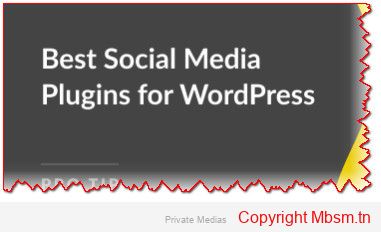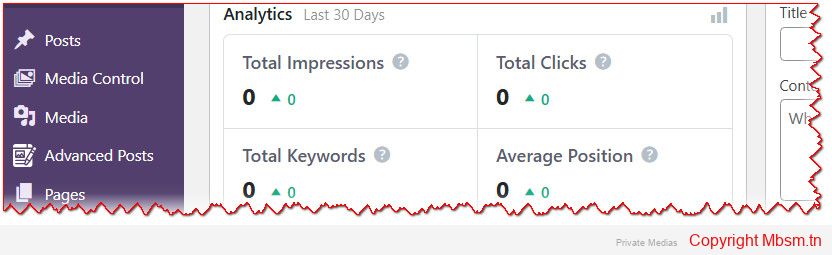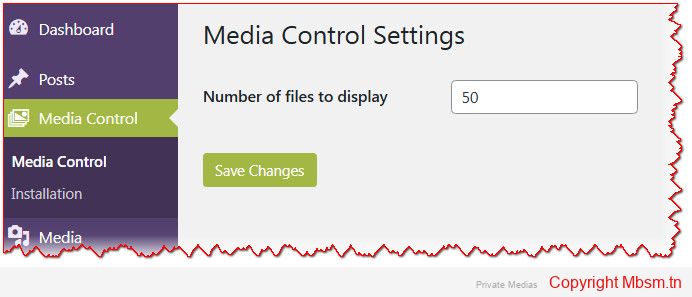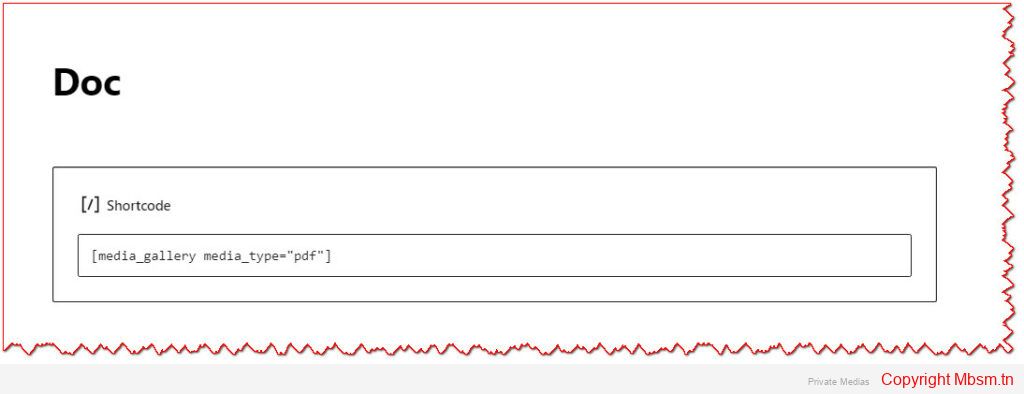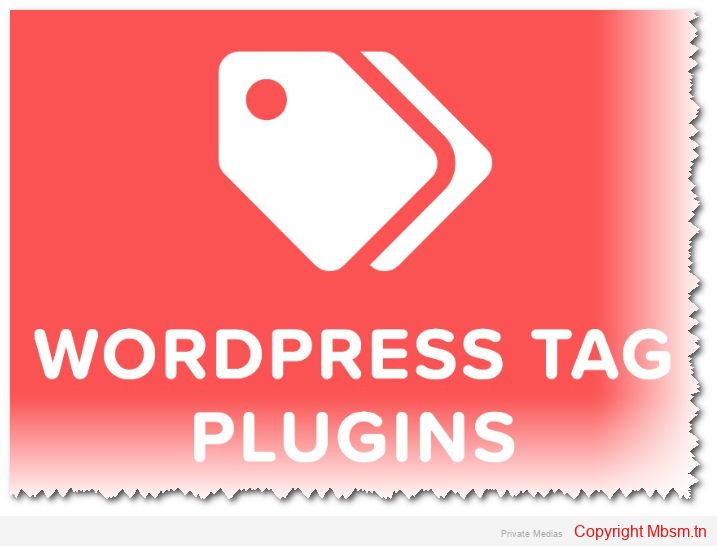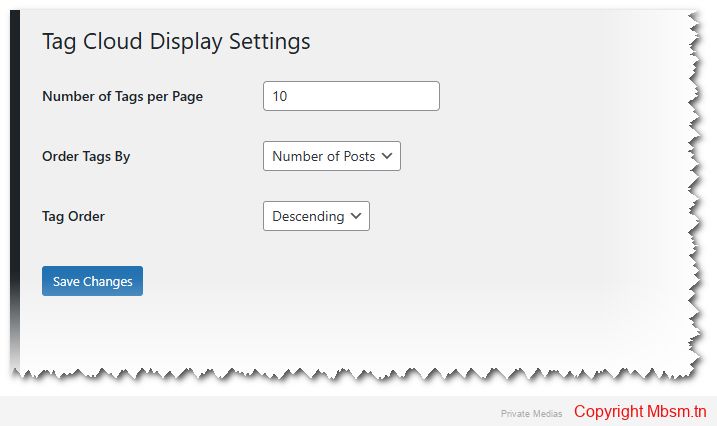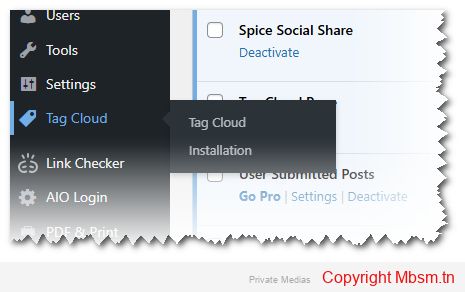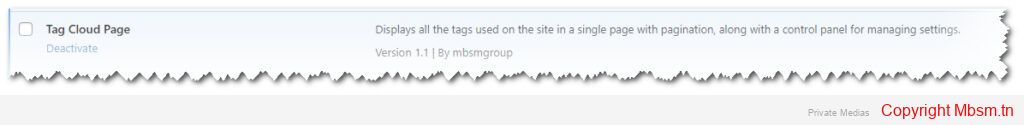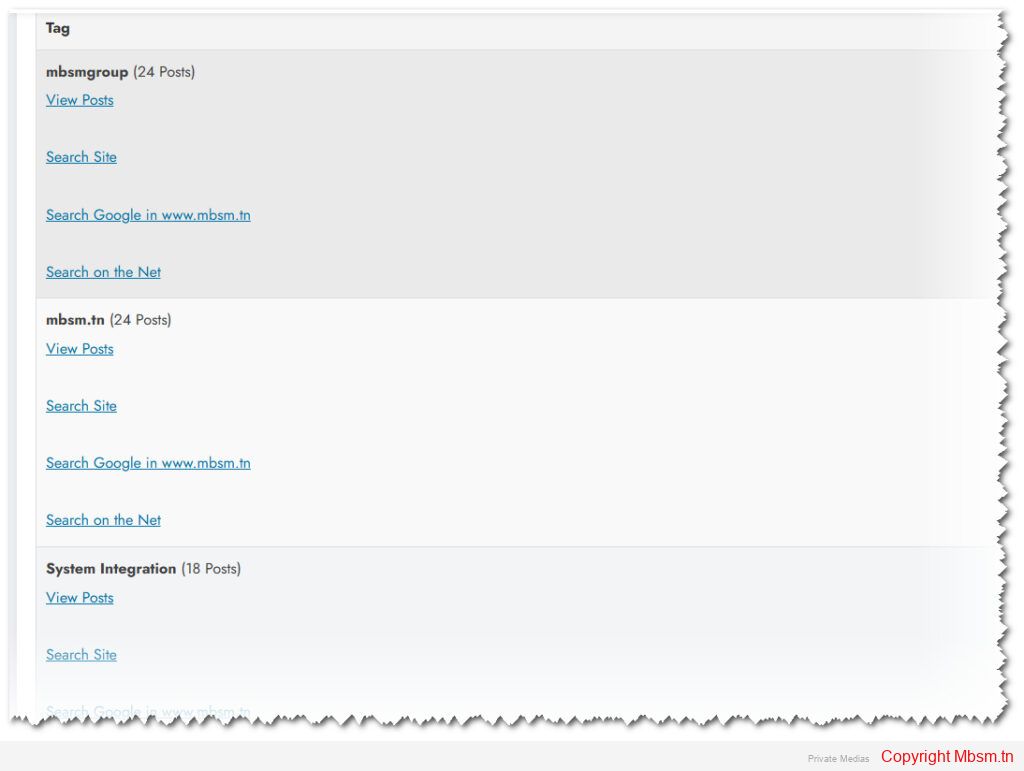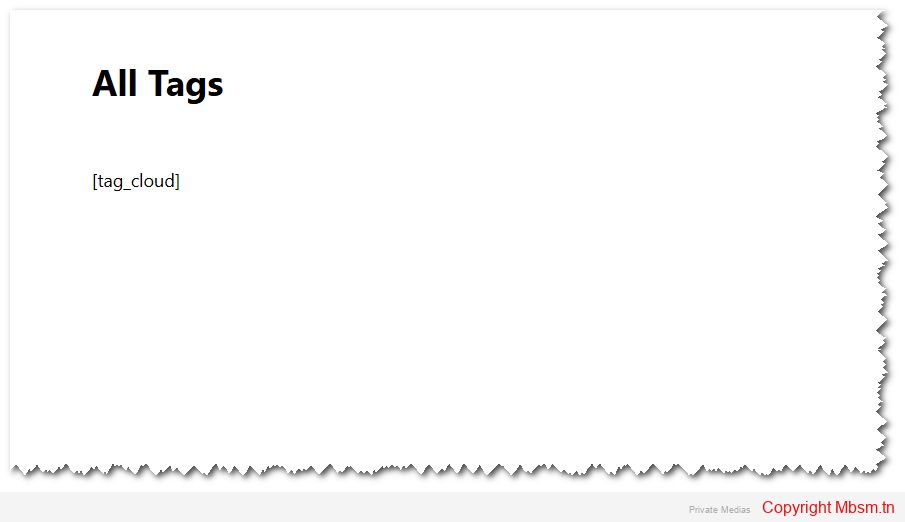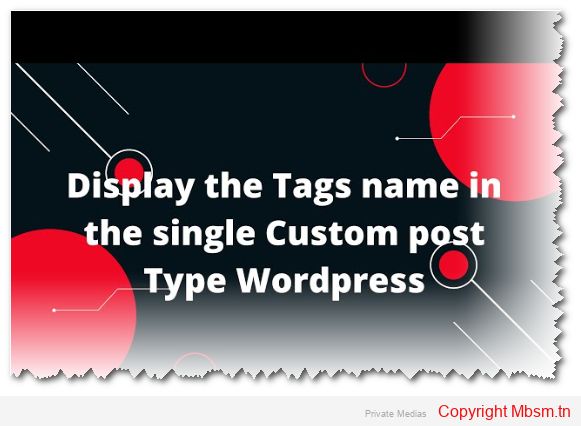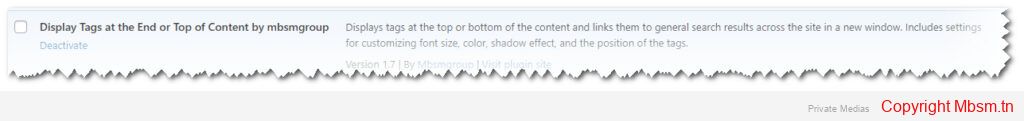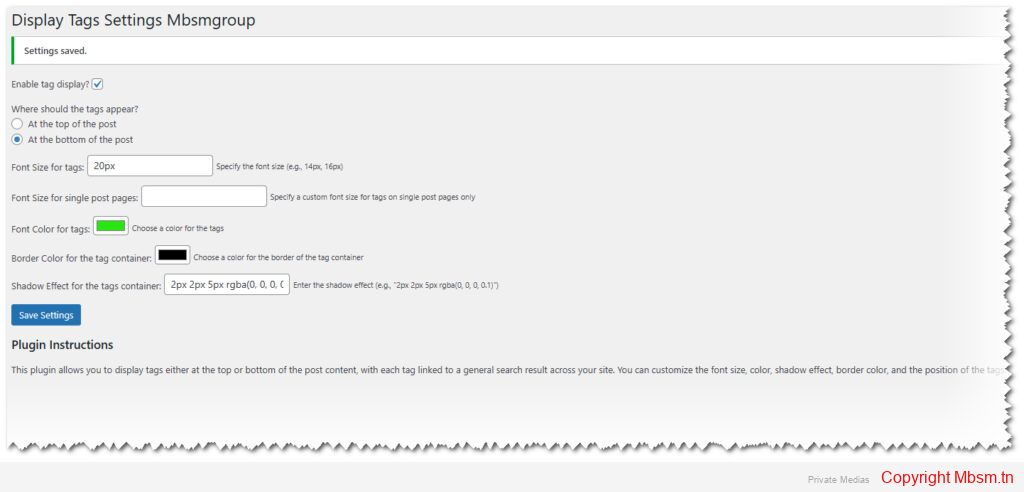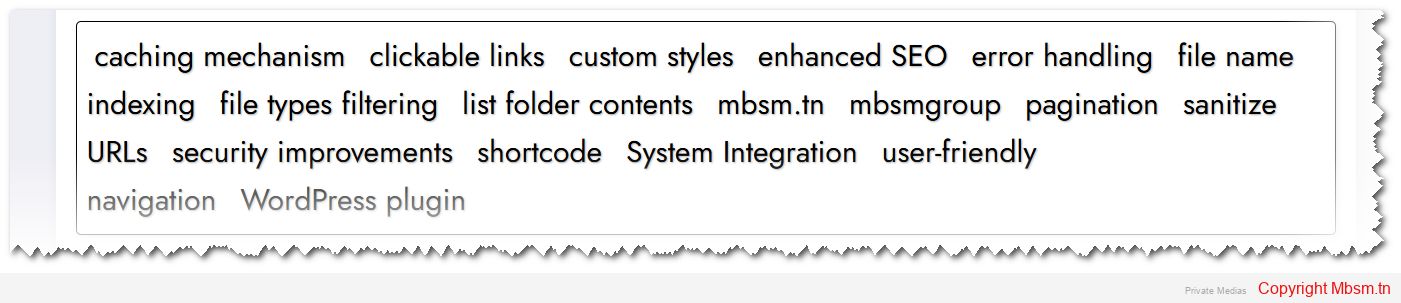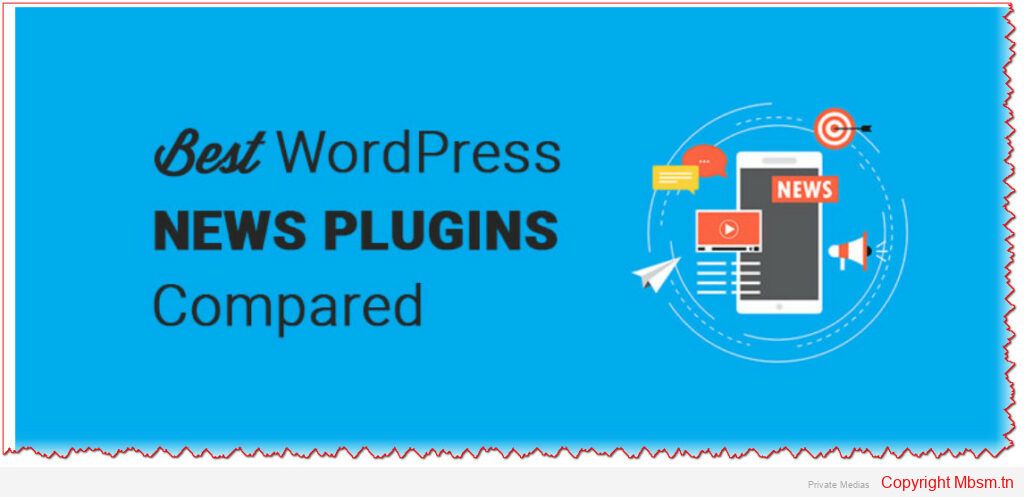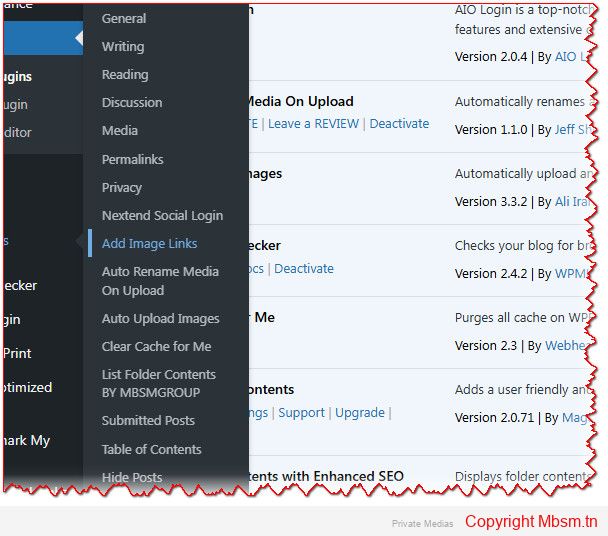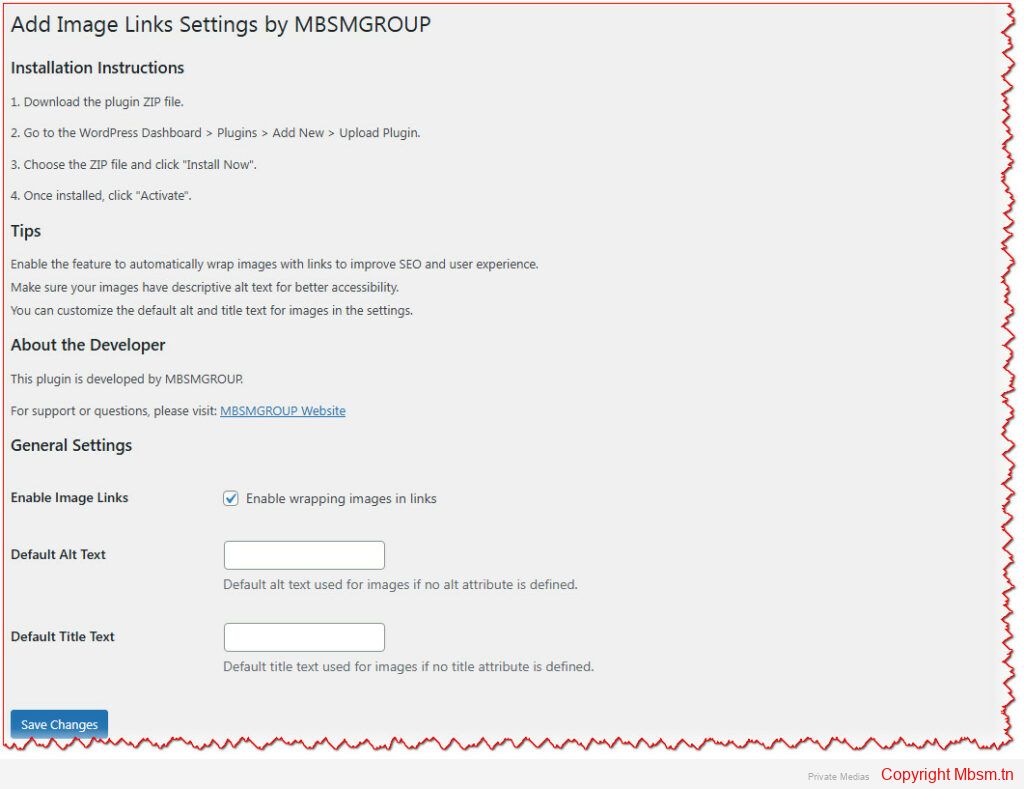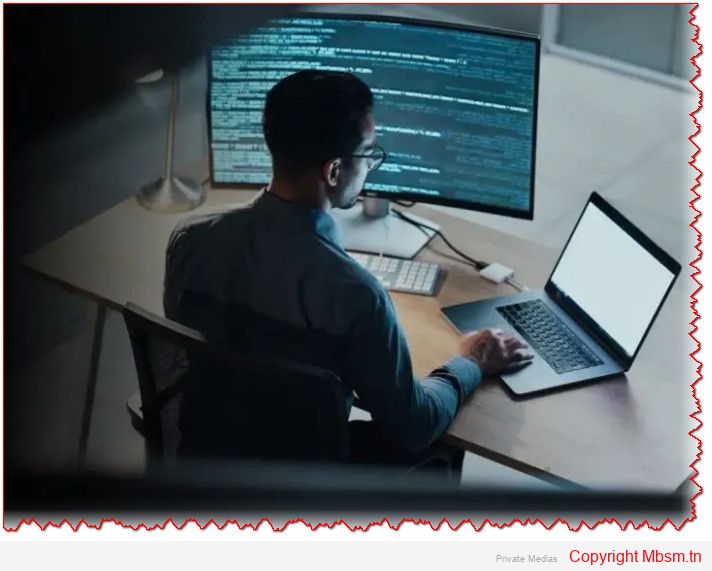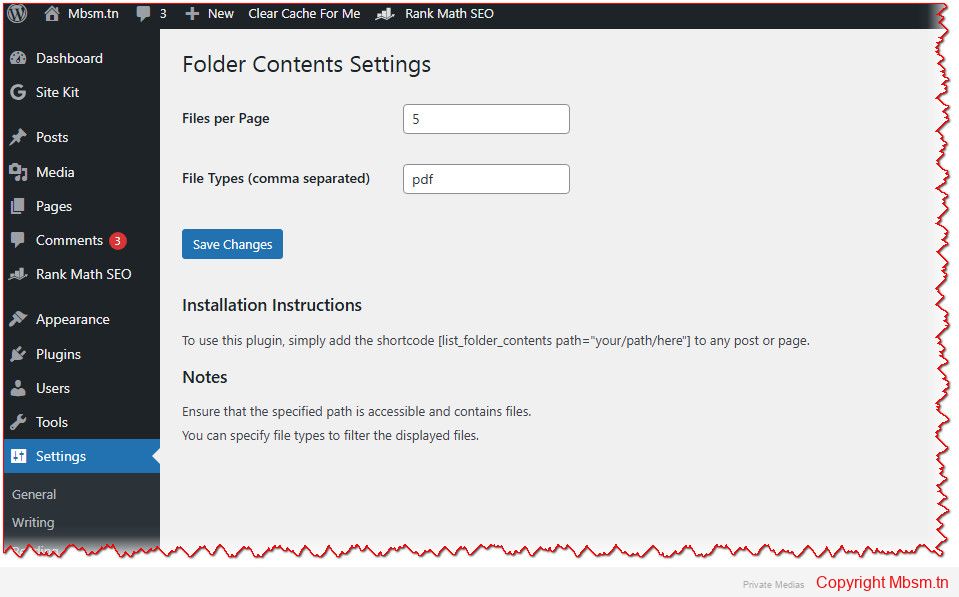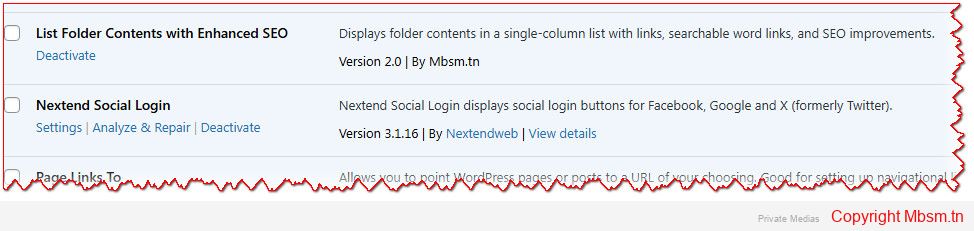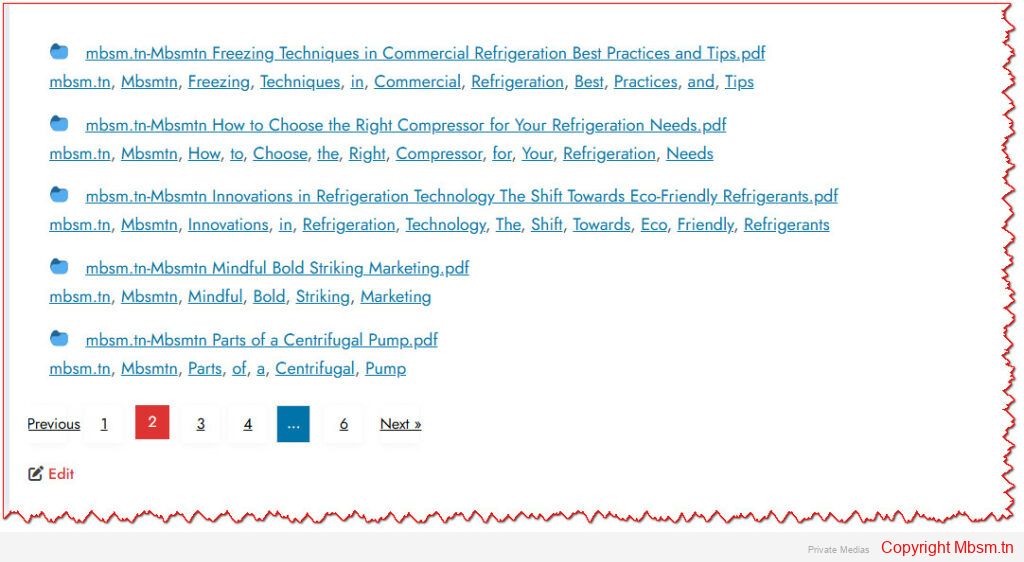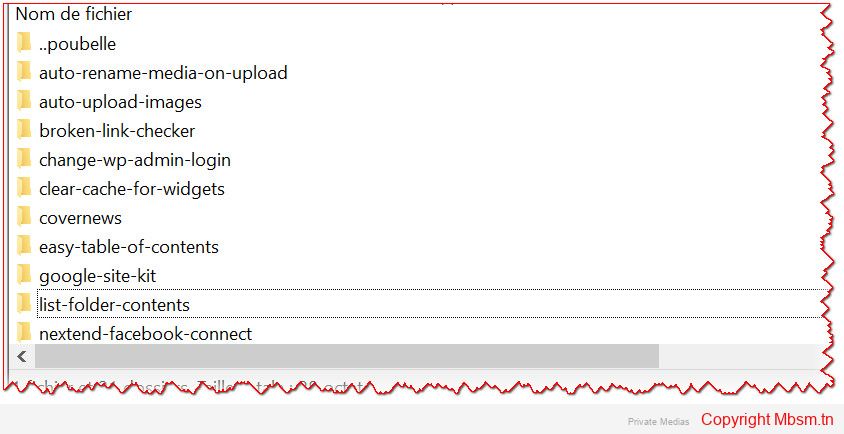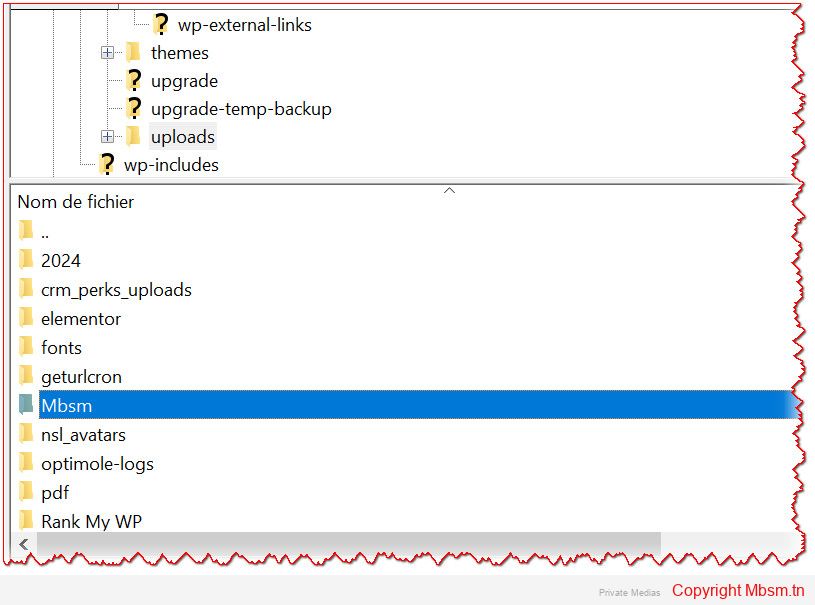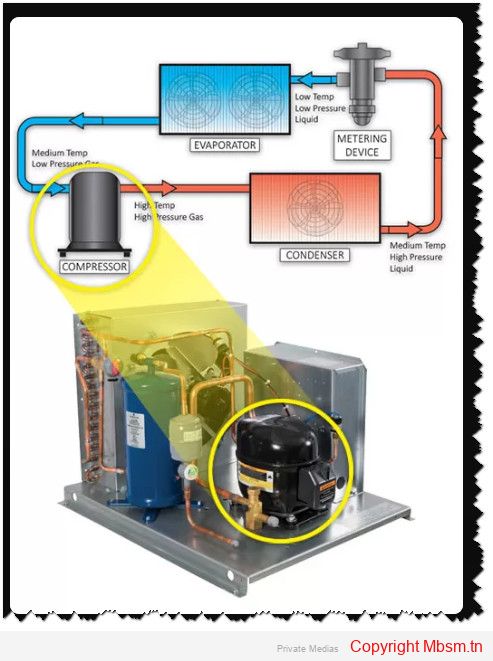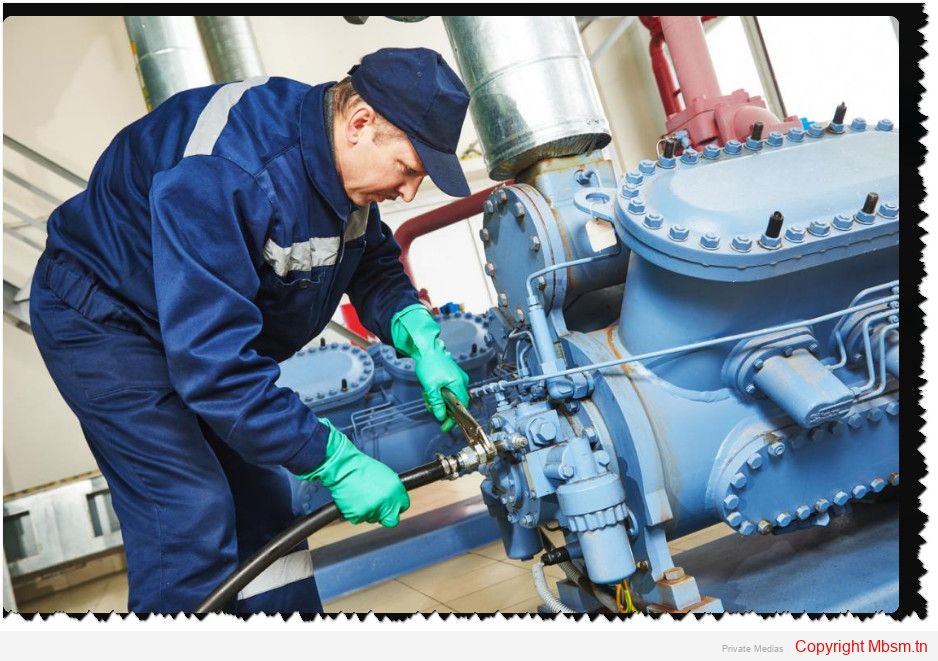Mbsm.tn, Plugins wordpress 2025, Empty or broken, Image Featured, Replacer, in post, By Mbsmgroup
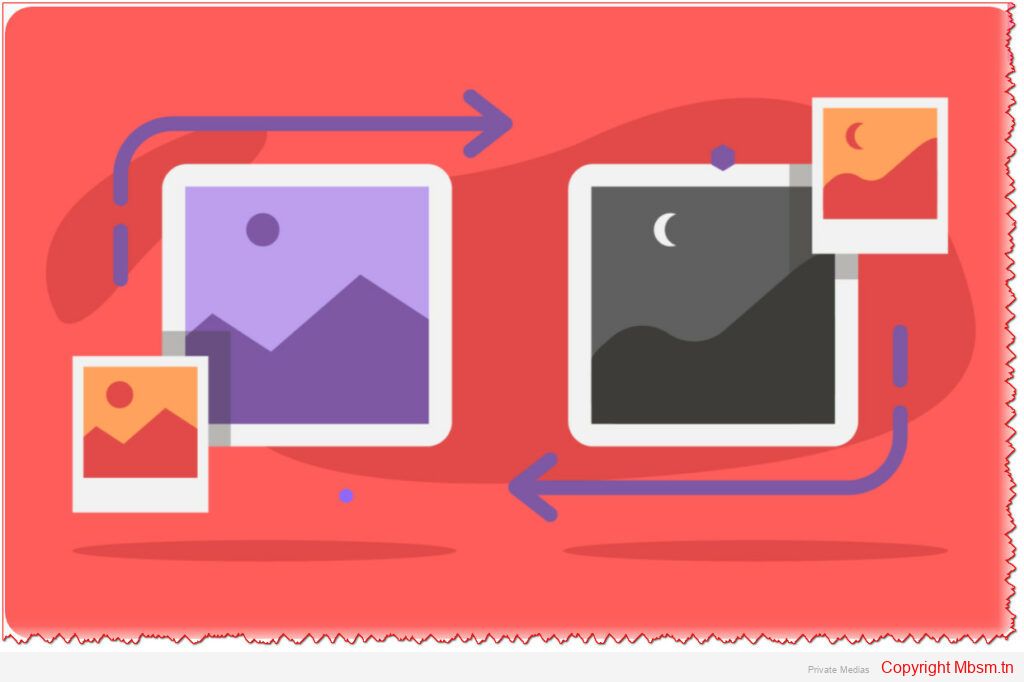
Introduction to the “Image Featured Replacer” Plugin for WordPress
The Image Featured Replacer plugin is a robust and highly effective solution designed specifically to optimize the management of featured images on WordPress sites. Many website owners face common issues related to missing, broken, or empty featured images that negatively impact user experience and SEO performance. This plugin addresses these challenges by automatically updating the featured image when it is missing or invalid, ensuring that your posts always have a valid and appropriate image.
In this article, we will provide an in-depth review of the plugin, explaining its core functionality, benefits, and how it can improve your site’s performance. We will also focus on the safety and reliability of the plugin and why it is a must-have for WordPress users.
Main Purpose of the Plugin
The core functionality of the Image Featured Replacer plugin is simple yet powerful. It ensures that every WordPress post or article has a valid featured image. In cases where the featured image is missing, broken, or empty, the plugin automatically analyzes the content of the post and selects a relevant image from within the article itself or assigns a default image.
How the Plugin Works
- Checking for Featured Image: The plugin starts by checking if the post has a featured image. If it exists, it then verifies whether the image is valid or not (e.g., checking if the image URL is working and the image is displayed correctly).
- Validating the Image: If the featured image is found to be broken or empty (such as a missing image or a blank placeholder), the plugin either selects an image from the content of the post or assigns a default image.
- Selecting an Image from the Post: If the featured image is either missing or broken, the plugin extracts the first image found within the post and sets it as the featured image.
- Assigning a Default Image: If no suitable image is found within the post content, the plugin assigns a default image that you can specify in the settings, ensuring that each post has a valid featured image.
Why Use the Plugin?
- Enhanced User Experience: Featured images play a crucial role in attracting users to read posts and engage with the content. Having a valid and appropriate featured image enhances the overall aesthetic appeal of your site and improves user engagement.
- Improved SEO: Featured images are an essential element of SEO. Google and other search engines tend to favor posts with properly displayed images. By ensuring that your posts always have a valid featured image, you enhance the chances of your articles appearing higher in search engine results.
- Saves Time and Effort: Manually monitoring featured images can be tedious and time-consuming. With Image Featured Replacer, the process is automated, allowing you to focus more on content creation while the plugin handles image management.
- Automated Fix for Missing or Broken Images: The plugin automatically handles the issue of missing or broken featured images, saving you from the hassle of having to manually fix each one.
Plugin Safety and Security
It is crucial to emphasize that the Image Featured Replacer plugin has been developed with security in mind. The plugin works in a non-intrusive way, only making changes to the featured images without altering any other content on your site. Here are a few key safety features:
- Image Validation: The plugin checks the validity of images before downloading and setting them as featured images. This ensures that no broken or invalid images are used.
- Secure Default Image: The default image used by the plugin is carefully selected to ensure it is both secure and appropriate for use on your site. This image serves as a placeholder when no other image is available.
- Link Verification: The plugin verifies image URLs to ensure that they are working properly and the image is accessible. This reduces the risk of broken links or invalid images.
Benefits of Using the Plugin
- Streamlined Featured Image Management: The plugin automates the management of featured images, ensuring that your site always looks well-organized and visually appealing.
- No Ongoing Manual Intervention: Once installed and activated, the plugin works automatically to replace missing or broken featured images. This reduces the need for ongoing manual intervention.
- SEO-Friendly: Featured images play a significant role in improving your SEO rankings. With this plugin, you can ensure that all of your posts have valid and attractive images.
- Improved User Engagement: A valid and properly displayed featured image encourages more clicks and higher engagement with your posts.
- Easy to Use: The plugin is simple to install and configure. It requires no technical skills and can be set up quickly and easily.
Installation Process
- Download the Plugin: You can download the plugin from the official WordPress repository or from the provided link on the official website.
- Install the Plugin: To install the plugin, go to the WordPress dashboard, navigate to “Plugins” > “Add New,” and upload the downloaded zip file.
- Activate the Plugin: After installation, activate the plugin from the WordPress dashboard.
- Configure Settings: After activation, visit the plugin’s settings page to configure the default image and other preferences according to your needs.
About the Developer
We would like to acknowledge and thank Mbsmgroup for creating this fantastic plugin. The developer, Mbsmgroup, is a skilled team dedicated to providing high-quality, reliable solutions for WordPress users. Their commitment to creating secure and effective tools ensures that this plugin performs its job flawlessly.
- Developer: Mbsmgroup
- Developer’s Website: www.mbsmgroup.tn
- Plugin Website: https://mbsm.tn/
Conclusion
The Image Featured Replacer plugin is an essential tool for anyone using WordPress, especially for those who frequently face issues with missing or broken featured images. It saves time, improves SEO, and enhances the user experience on your site. With its simple setup and effective performance, this plugin is a must-have for maintaining the integrity of your posts and your website’s visual appeal.
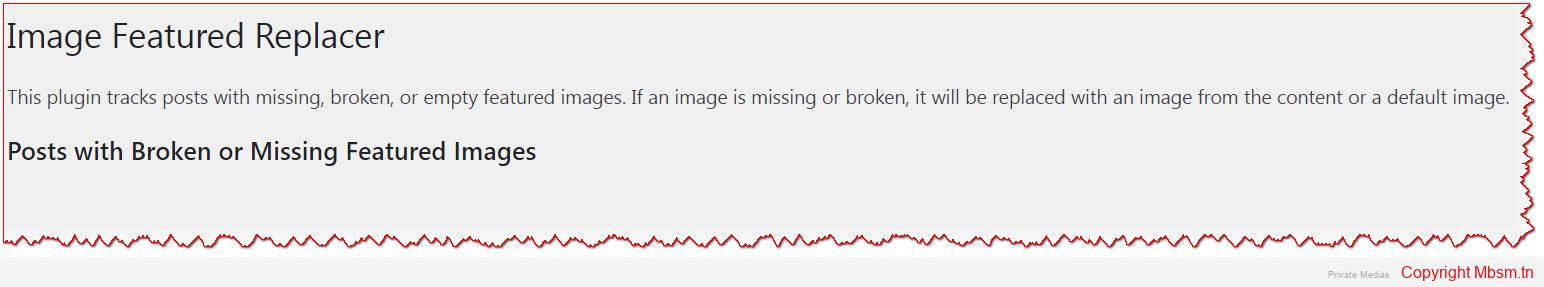

https://mbsm.tn/wp-content/uploads/Mbsm/has_post_thumbnail-by-Mbsmgroup.zip