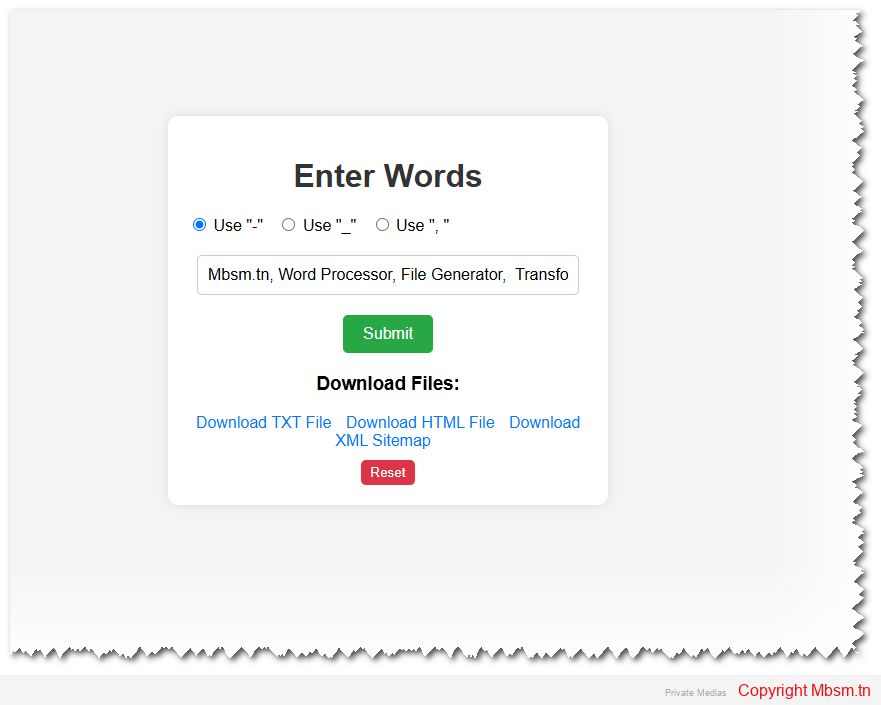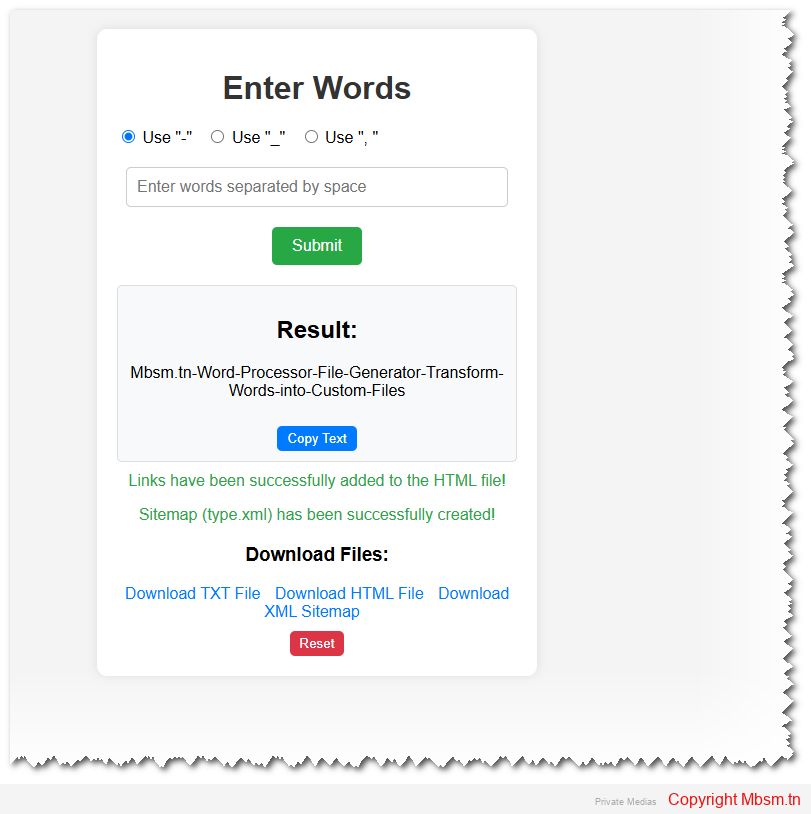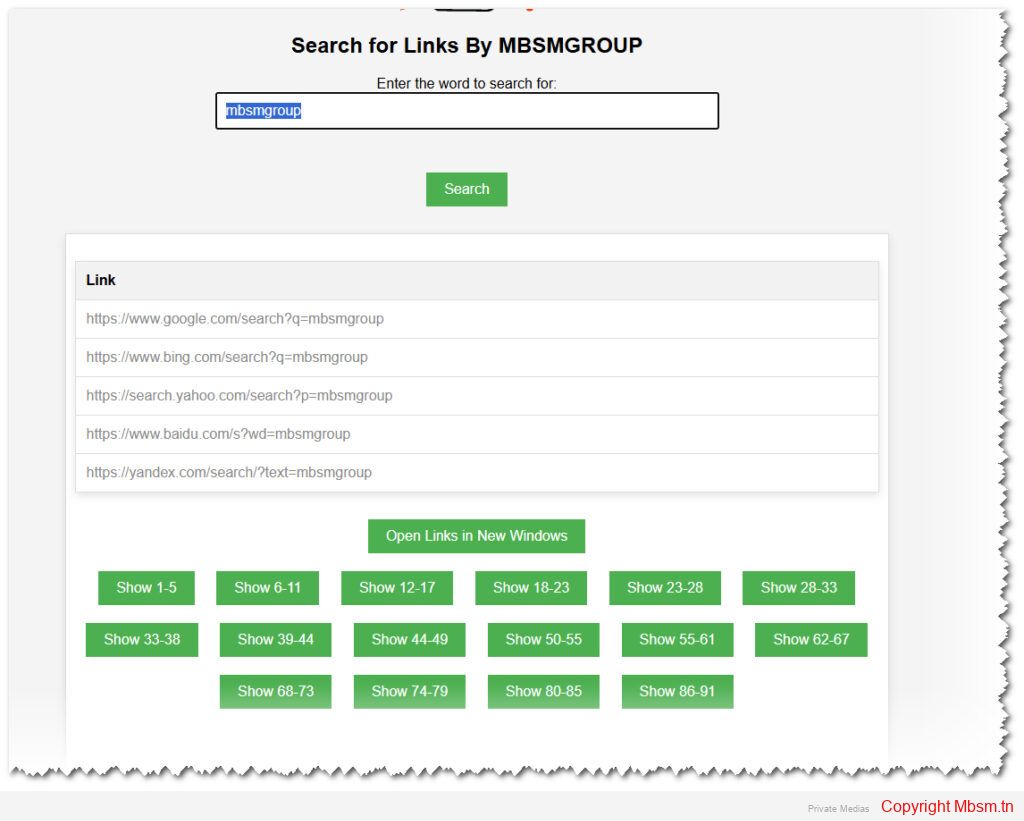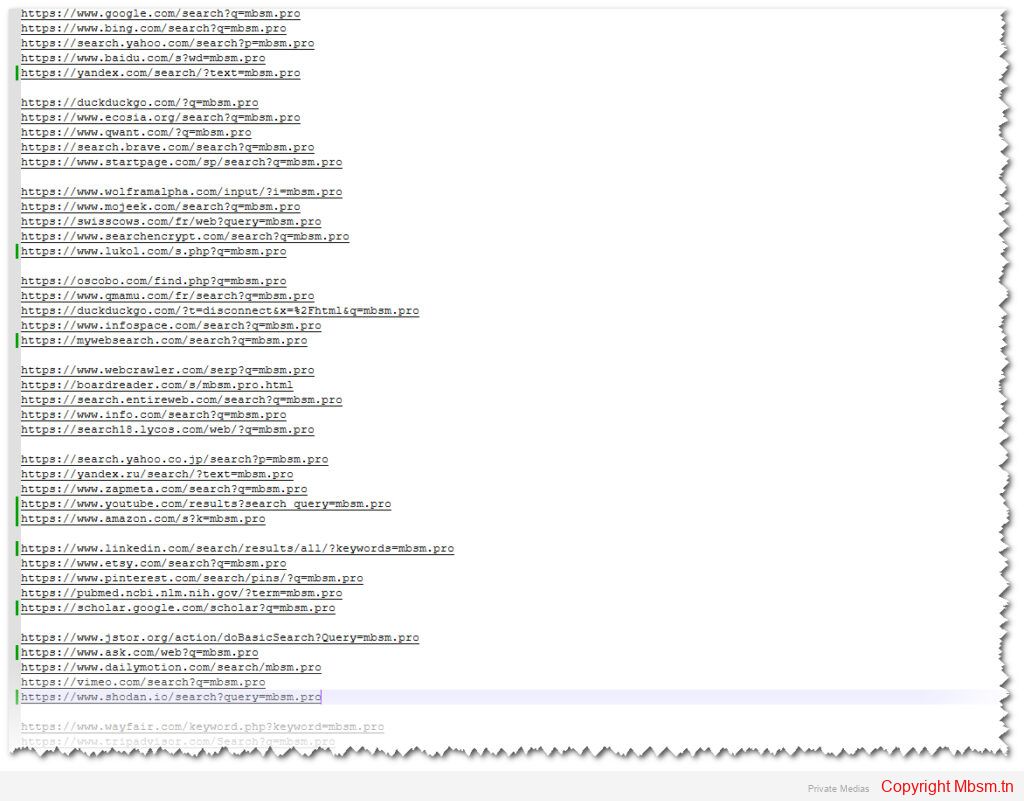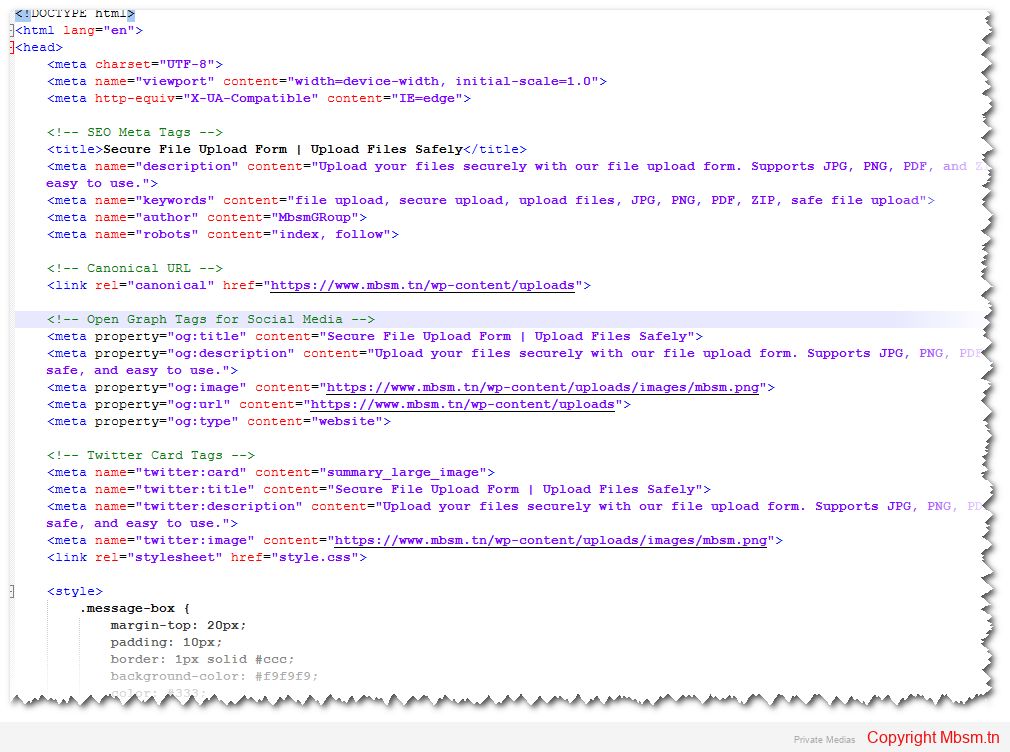Mbsm.tn, php, script, Word Processor, File Generator, Transform, Words, into Custom Files
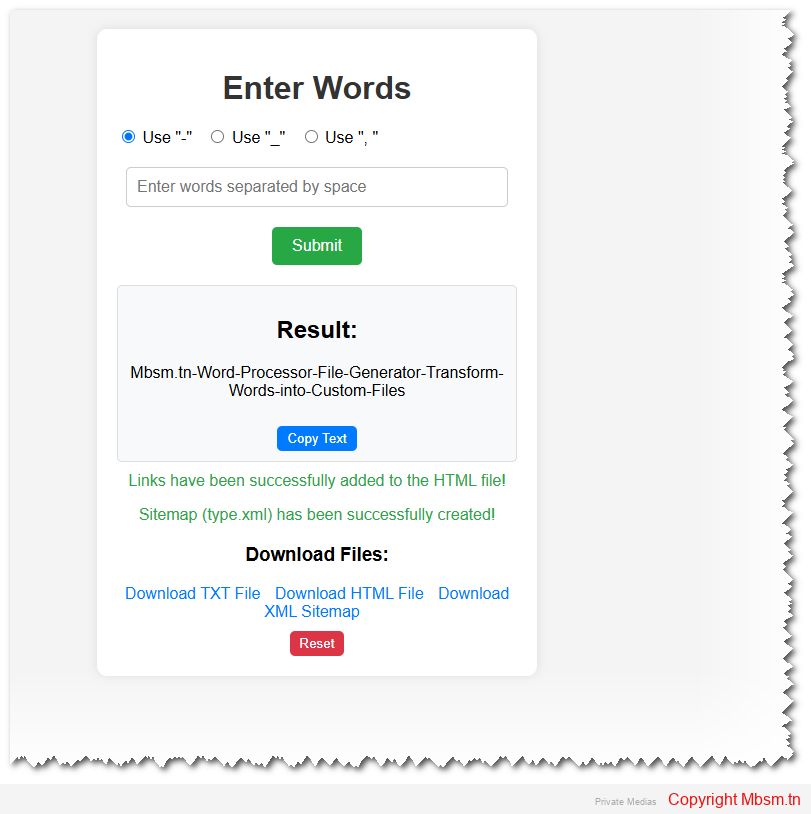
This HTML and PHP code creates a web application that allows users to input words, process them based on a selected separator, and generate downloadable files (type.txt, type.htm, and type.xml). Below is a breakdown of the functionality and structure of the code:
Key Features
- User Input Form:
- Users can enter words separated by spaces.
- Users can select a separator (
-,_, or,) to process the input.
- Processing Logic:
- The PHP script processes the input words:
- Replaces spaces and non-alphanumeric characters with the selected separator.
- Removes duplicate separators.
- Trims separators from the beginning and end of the string.
- The PHP script processes the input words:
- File Generation:
type.txt: Saves the processed words in a text file.type.htm: Generates HTML links for each word and appends them to an HTML file.type.xml: Creates an XML sitemap from the links intype.htm.
- Download Links:
- Users can download the generated files (
type.txt,type.htm, andtype.xml).
- Users can download the generated files (
- Copy to Clipboard:
- Users can copy the processed words to the clipboard.
- Reset Functionality:
- A “Reset” button clears the input and hides the result and success messages.
Code Structure
- HTML:
- The form collects user input and allows selection of a separator.
- The result is displayed dynamically using PHP.
- Buttons for copying text and resetting the page are provided.
- CSS:
- Styling is applied to make the interface clean and user-friendly.
- Buttons, input fields, and result containers are styled for better usability.
- PHP:
- Handles form submission.
- Processes the input words and generates the required files.
- Dynamically displays the result and success messages.
- JavaScript:
- Provides functionality for copying text to the clipboard.
- Resets the page when the “Reset” button is clicked.
How It Works
- User Interaction:
- The user enters words and selects a separator.
- On submission, the form sends the data to the server using the
POSTmethod.
- Server-Side Processing:
- The PHP script processes the input:
- Replaces spaces and non-alphanumeric characters with the selected separator.
- Removes duplicate separators and trims the result.
- The processed words are saved to
type.txt. - Links are generated for each word and appended to
type.htm. - A sitemap (
type.xml) is created from the links intype.htm.
- The PHP script processes the input:
- Dynamic Output:
- The processed words are displayed on the page.
- Success messages are shown for file generation.
- File Downloads:
- Users can download the generated files using the provided links.
- Copy and Reset:
- The “Copy Text” button copies the processed words to the clipboard.
- The “Reset” button clears the input and hides the result.
Potential Improvements
- Validation:
- Add input validation to ensure only valid characters are entered.
- Prevent duplicate entries in the generated files.
- Error Handling:
- Improve error handling for file operations (e.g., file permissions, disk space).
- Security:
- Sanitize user input to prevent XSS or other attacks.
- Restrict file access to authorized users.
- User Experience:
- Add a loading indicator while processing the input.
- Provide feedback for file downloads (e.g., “Download started”).
- File Management:
- Allow users to clear or reset the generated files.
- Provide an option to view the contents of the files directly in the browser.
Example Usage
- Input:
- Words:
hello world example - Separator:
-
- Words:
- Output:
- Processed Words:
hello-world-example type.txt: Containshello-world-example.type.htm:Contains links like:htmlCopy<a href="https://www.mbsm.tn/?s=hello" target="_blank">https://www.mbsm.tn/?s=hello</a><br> <a href="https://www.mbsm.tn/?s=world" target="_blank">https://www.mbsm.tn/?s=world</a><br> <a href="https://www.mbsm.tn/?s=example" target="_blank">https://www.mbsm.tn/?s=example</a><br>Run HTMLtype.xml: Contains a sitemap with the links.
- Processed Words:
- Download:
- Users can download
type.txt,type.htm, andtype.xml.
- Users can download
This application is a simple yet effective tool for processing words and generating files for further use. It can be extended or customized based on specific requirements.